


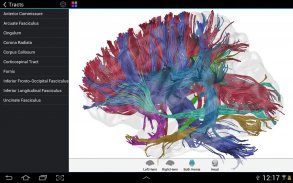
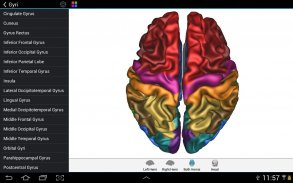
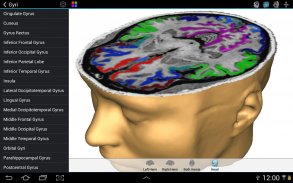
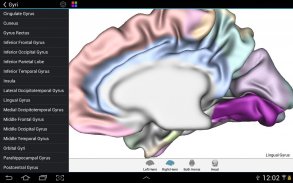
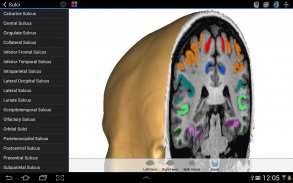
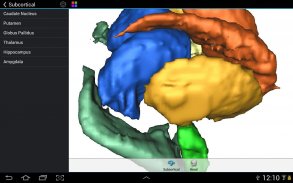
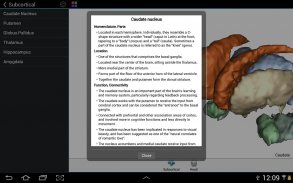
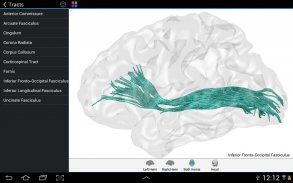
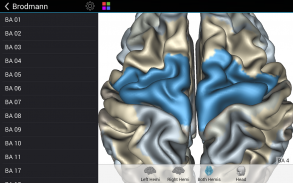
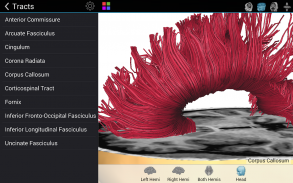
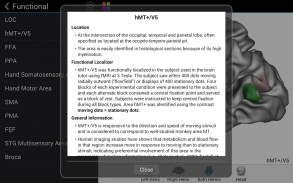
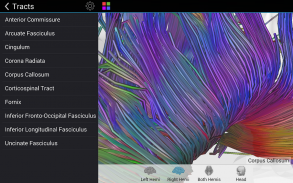
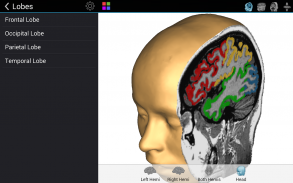
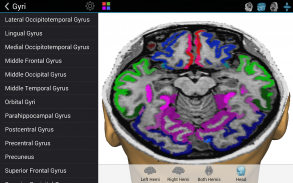
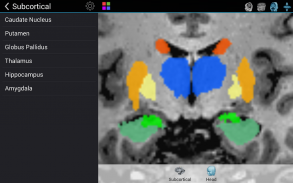
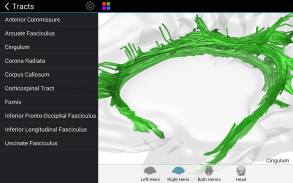




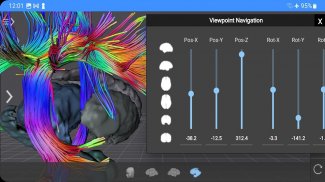

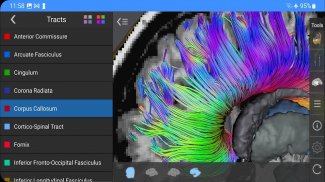

Brain Tutor 3D

คำอธิบายของBrain Tutor 3D
Explore the brain from the palm of your hand! Learn about the structure and function of the human brain by interacting with high-resolution rotatable 3D models in real-time like you've never experienced it before!
Brain Tutor uses rendered head and brain models as well as fiber tracts that were created from magnetic resonance imaging (MRI) scans of a study volunteer. The MRI data allows to look "inside" the brain using real-time slicing at millimeter resolution. For students, cognitive neuroscientists, medical professionals and everyone interested in the brain, the program provides information about the anatomy and function of the human brain with various atlases describing and visualizing lobes, gyri, sulci, Brodmann areas, subcortical structures, selected specialized functional areas and major fiber tracts.
With Brain Tutor you can:
* Explore high-resolution 3D models of the head and brain in real-time.
* Visualize major white matter fiber tracts.
* Slice the brain along three axes (sagittal, axial and coronal).
* View MRI brain slices at millimeter resolution.
* Learn from text information about the functions of selected lobes, gyri, sulci, subcortical structures, Brodmann areas, functional areas and fiber tracts.
* Learn where brain structures are located both within 3D brain models as well as in MRI slices.
To get started:
* Tap on a 3D brain model to reveal a brain area at that location.
* Switch to another atlas and a specific brain area or fiber tract using the navigation tables.
* Select a 3D model (left/right/both brain hemispheres, head) from the tab bar buttons at the bottom.
* Pan with one finger to rotate a brain model.
* Pan with two fingers to move a brain model.
* Use pinch gesture to zoom a brain model.
* Select the head model to switch to head slicing mode.
* Toggle between navigation and slicing mode by tapping the slicing icon at the top right.
* In head slicing mode, pan with one finger to move the slicing plane through the head.
* Tap on a slicing direction icon in the top bar to switch between three orthogonal slice planes.
* Tap on the displayed name of a selected brain structure to read text information in a popup dialog.
This app has been designed and programmed by Prof. Rainer Goebel, a leading expert in anatomical and functional brain imaging and award-winning developer of scientific software. For more information about his work, see http://www.brainvoyager.com/RainerGoebel.html.
สำรวจสมองจากฝ่ามือของคุณ! เรียนรู้เกี่ยวกับโครงสร้างและการทำงานของสมองของมนุษย์โดยการโต้ตอบกับความละเอียดสูงแบบจำลอง 3 มิติหมุนได้ในเวลาจริงเช่นคุณไม่เคยมีประสบการณ์มาก่อน
สมองกวดวิชาใช้แสดงผลหัวและสมองรูปแบบเช่นเดียวกับการขุดเจาะเส้นใยที่ถูกสร้างขึ้นจากการถ่ายภาพด้วยคลื่นสนามแม่เหล็ก (MRI) สแกนของอาสาสมัครการศึกษา ข้อมูล MRI ช่วยให้การดู "ใน" สมองใช้หั่นเรียลไทม์ที่มีความละเอียดมิลลิเมตร สำหรับนักเรียนนักประสาทวิทยาองค์ความรู้ผู้ประกอบวิชาชีพด้านการแพทย์และทุกคนที่สนใจในสมองโปรแกรมที่ให้ข้อมูลเกี่ยวกับลักษณะทางกายวิภาคและการทำงานของสมองของมนุษย์ที่มีสมุดแผนที่ต่างๆที่อธิบายความและแสดงก้อน, gyri, sulci พื้นที่ Brodmann โครงสร้าง subcortical เลือกพื้นที่ทำงานเฉพาะ และสถานที่สำคัญเส้นใย
ด้วยสมองกวดวิชาที่คุณสามารถ
* สำรวจความละเอียดสูงแบบจำลอง 3 มิติของศีรษะและสมองในเวลาจริง
* เห็นภาพสถานที่สำคัญใยสารสีขาว
Slice * สมองพร้อมแกนสามแกน (ทั, แกนและเวียน)
* ดู MRI สมองชิ้นที่ความละเอียดมิลลิเมตร
* เรียนรู้จากข้อมูลข้อความที่เกี่ยวกับการทำงานของสมองเลือก gyri, sulci โครงสร้าง subcortical พื้นที่ Brodmann พื้นที่การทำงานและสถานที่ที่มีเส้นใย
* เรียนรู้ที่โครงสร้างของสมองที่ตั้งอยู่ทั้งในรูปแบบ 3 มิติของสมองเช่นเดียวกับชิ้น MRI
ในการเริ่มต้น:
* เคาะสมองในรูปแบบ 3 มิติที่จะเปิดเผยพื้นที่สมองที่ตำแหน่งนั้น
* สลับไปที่แผนที่อื่นและพื้นที่สมองที่เฉพาะเจาะจงหรือระบบทางเดินเส้นใยโดยใช้ตารางการเดินเรือ
* เลือกรูปแบบ 3D (ซ้าย / ขวา / สมองทั้งสองซีกหัว) จากปุ่มแถบแท็บที่ด้านล่าง
* แพนด้วยนิ้วเดียวในการหมุนแบบสมอง
* แพนกับสองมือที่จะย้ายแบบสมอง
* ใช้การบีบนิ้วเพื่อขยายรูปแบบการทำงานของสมอง
* เลือกรูปแบบหัวเพื่อสลับไปยังโหมดการหั่นหัว
* สลับระหว่างโหมดนำทางและหั่นโดยการแตะที่ไอคอนหั่นที่มุมขวาบน
* ในโหมดหั่นหัวแพนด้วยนิ้วเดียวที่จะย้ายเครื่องบินหั่นผ่านหัว
* แตะที่ไอคอนทิศทางหั่นในแถบด้านบนเพื่อสลับไปมาระหว่างสามชิ้นเครื่องบินมุมฉาก
* แตะที่ชื่อที่แสดงของโครงสร้างสมองเลือกที่จะอ่านข้อมูลในข้อความโต้ตอบป๊อปอัพ
app นี้ได้รับการออกแบบและโปรแกรมโดยศเรนเนอร์ Goebel เป็นผู้เชี่ยวชาญชั้นนำในทางกายวิภาคและการทำงานของสมองและได้รับรางวัลนักพัฒนาซอฟแวร์ทางวิทยาศาสตร์ สำหรับข้อมูลเพิ่มเติมเกี่ยวกับการทำงานของเขาให้ดู http://www.brainvoyager.com/RainerGoebel.html


























